AJAX
What's a server?
A device or program that provides functionality to other programs or devices. There are database servers, mail servers, game servers, etc.
They can take the form of industrial server farms that provide a service to millions of users (used by Facebook, Google, etc.), to personal servers for storing your files.
The server communicates with clients. Clients can be a web browser, a Slack app, your phone, etc.
Client–server systems use the request–response model: a client sends a request to the server, which performs some action and sends a response back to the client, typically with a result or acknowledgement.
An example: We can use the Slack app (the client) to put our messages or pictures on Slack. The content is stored on the Slack servers and other clients can then also access the pictures.
HTTP requests
A server stores the data, and the client (other programs or computers) requests data or sends some of its own. But how do they talk to each other?
For the client and the server to communicate they need an established language (a protocol). Which is what HTTP (Hypertext Transfer Protocol) is for. It defines the methods you can use to communicate with a server and indicate your desired actions on the resources of the server.
There are two main types of requests: GET and POST.
With a GET request you can ask for specified resource (e.g. show me that Slack photo).
With a POST request you can send content to the server to be appended to the web resource (e.g. post a photo on Slack).
HTTP is the language of the internet. In our case we're using Javascript, but you can send HTTP requests with other laguages as well.
AJAX (= Asynchronous JavaScript And XML)
AJAX is a set of useful methods for implementing client-server communication.
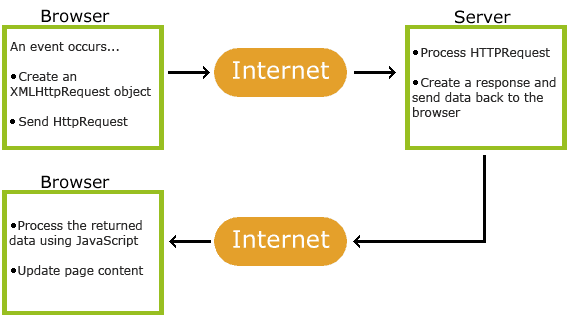
AJAX just uses a combination of:
- A browser built-in XMLHttpRequest object (to request data from a web server)
- JavaScript and HTML DOM (to display or use the data)
Ajax works behind the scenes, helping the webpage communicate with the server (with GET and POST requests).
client ----------GET request----------> server returns data to client
client ----------POST request (with content)--------->server updates data with content
The server holds the data, but it only sends it to the webpage when there's a request. The request can be sent after the page has loaded, for example when a user clicks a button.
Why Ajax?
There are other ways you can write HTTP requests, such as using Web sockets. What's great about AJAX is that it makes it look like magic! The server and the client communicate effortlessly:
Update a web page without reloading the page Request data from a server - after the page has loaded Receive data from a server - after the page has loaded Send data to a server - in the background
AJAX Example
The instant update: we can write code that makes the web page instantly update its contents (without reloading the page).
Let's try sending some data from Rares’ phone to the server and see whether it will update the webpage.
Let's Code!
How does the code work? Let's break it down into parts and see what each does.
POST Code
var request = new XMLHttpRequest(); //creating a request object
request.onreadystatechange = function() {
if(request.readyState === 4) { // check if a response was sent back
if(request.status === 200) { // check if request was successful
textBox.innerHTML = request.responseText;
} else {
textBox.innerHTML = 'An error occurred during your request: ' + request.status + ' ' + request.statusText;
}
}
}
var url = "http://ajax-cyf.eu-west-1.elasticbeanstalk.com/chatroom/?id=cyf"; //server location
var params = "Here is some content"; // content we want to send
request.open("POST", url, true); // adding them to the request
request.setRequestHeader("Content-type", "application/x-www-form-urlencoded"); //header info
request.send(params); // sending the request
GET Code
var request = new XMLHttpRequest(); //creating a request object
request.onreadystatechange = function() {
if(request.readyState === 4) { // check if a response was sent back
if(request.status === 200) { // check if request was successful
textBox.innerHTML = request.responseText;
} else {
textBox.innerHTML = 'An error occurred during your request: ' + request.status + ' ' + request.statusText;
}
}
}
var url = "http://ajax-cyf.eu-west-1.elasticbeanstalk.com/chatroom/?id=cyf"; //server location
request.open("GET", url); // adding it to the request
request.setRequestHeader("Content-type", "application/x-www-form-urlencoded"); //header info
request.send(); // sending the request
AJAX Exercise
Everyone should organise in pairs, one person writing code to send data (POST) and one to receive it (GET). Once you’ve finished your code, combine it and put it into a html page. Now, try sending each other messages this way.
Don’t forget to use a unique id at the end of the url (not 'cyf') and let your partner know what it is!