Lesson 3
Content
Homework
If you haven't already, fork the
css-skinrepository. If you have already forked it, you can use your fork for this exercise.- Open
index.htmland look at the images of how your buttons should look like, and then notice the unstyled buttons above. - The unstyled buttons have classes. Use them to write your css in
skin.css, so the buttons receive a style. Go for maximum reusability. Try not to repeat code! - Add more HTML examples, following the same naming pattern as the buttons - for example, a list (
ul) with items (li). Add more than one sytle of element (for example aulthat displays the elements vertically and other that displays them horizontally). - Write the CSS for those elements.
- As usual, make a pull request and send them to one of the mentors for review!
- Open
Read about writing loops in SCSS > (Sass). Fork this CodePen into your account: https://codepen.io/claudiamm/pen/xdjadV. You have three paragraphs, each with a different
paragraph-sizeclass. First, write the common styles (color, etc) for all paragraphs. Use a SASSforloop and nesting in order to create theparagraph-size-1/2/3styles. The final result should look like this: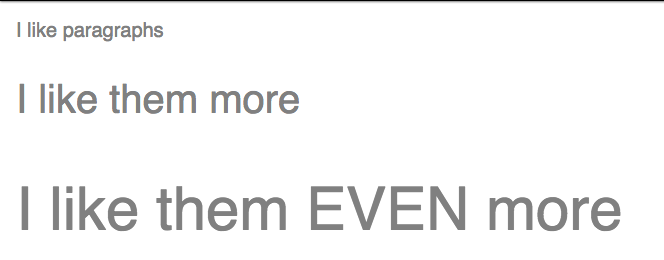
Note: the aim of this exercise is to do a for loop - so please do NOT do something like below, as it will not bring you anything new:
.paragraph-size-1 {...} .paragraph-size-2 {...} .paragraph-size-3 {...}Tip: you can multiply!
$i * 10px;
Optional homework
Use SASS in your
css-skinproject instead of normal CSS. Suggestion: alongsideskin.css, create a file calledskin.scss. You will use SASS to transform (compile) your SCSS file into a CSS file caledskin.min.scss. How to compile SASS with VS Code >Make your
css-skinproject available underyourname.github.io/css-skin, as so you can accessskin.cssviayourname.github.io/css-skin/skin.css.- Go back to a website that you have made for CodeYourFuture (either for homework or the one that you built when applying).
- Import your
skin.cssfile using<link rel="stylesheet" href="http://yourname.github.io/css-skin/skin.css" />. - You can use your buttons and lists in this website too. Give it a try by adding the following code to your page
<button class="btn">Button</button>. - You've got your own CSS framework now! Use it in your future projects for CodeYourFuture, and update it with new elements when needed. This will help you to build your Github portfolio.