JavaScript Core 4
What we will learn today?
- HTTP
- JSON
- AJAX
HTTP
What's a server?
A device or program that provides functionality to other programs or devices. There are database servers, mail servers, game servers, etc.
They can take the form of industrial server farms that provide a service to millions of users (used by Facebook, Google, etc.), to personal servers for storing your files.
The server communicates with clients. Clients can be a web browser, a Slack app, your phone, etc.
Client–server systems use the request–response model: a client sends a request to the server, which performs some action and sends a response back to the client, typically with a result or acknowledgement.
An example: We can use the Slack app (the client) to put our messages or pictures on Slack. The content is stored on the Slack servers and other clients can then also access the pictures.
HTTP requests
A server stores the data, and the client (other programs or computers) requests data or sends some of its own. But how do they talk to each other?
For the client and the server to communicate they need an established an agreed upon way of communicating (a protocol). Which is what HTTP (Hypertext Transfer Protocol) is for. It defines the methods you can use to communicate with a server and indicate your desired actions on the resources of the server.
There are two main types of requests: GET and POST.
With a GET request you can ask for specified resource (e.g. show me that Slack photo).
With a POST request you can send content to the server to be appended to the web resource (e.g. post a photo on Slack).
HTTP is the language of the internet. In our case we're using HTML and Javascript, but you can send HTTP requests with other laguages as well.
AJAX (= Asynchronous JavaScript And XML)
AJAX is a set of useful methods for implementing client-server communication.
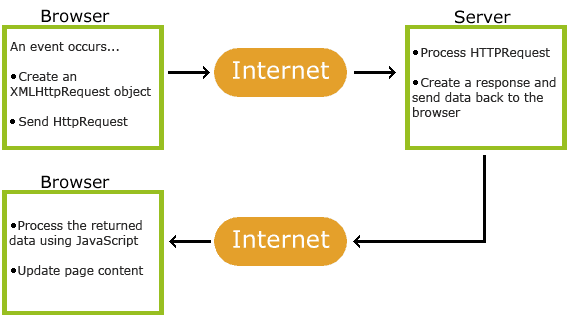
AJAX just uses a combination of:
- A browser built-in XMLHttpRequest object (to request data from a web server)
- JavaScript and HTML DOM (to display or use the data)
AJAX works behind the scenes, helping the webpage communicate with the server (with GET and POST requests).
client ----------GET request----------> server returns data to client
client ----------POST request (with content)--------->server updates data with content
The server holds the data, but it only sends it to the webpage when there's a request. The request can be sent after the page has loaded, for example when a user clicks a button.
Why AJAX?
There are other ways you can communicate between a client a server, such as using Web sockets. What's great about AJAX is that it makes it look like magic! The server and the client communicate effortlessly:
Update a web page without reloading the page Request data from a server - after the page has loaded Receive data from a server - after the page has loaded Send data to a server - in the background
AJAX Example
Visit http://cyf-api.herokuapp.com and check if there is a message for Andrew.
Visit http://cyf-api.herokuapp.com/send and send a message to Andrew. Look at the first button. You can use standard HTML form submission or an AJAX request. This is the standard way to submit GET and POST requests via HTML when Javascript is not involved. You will research this further in your homework.
Let's Code!
How does the code work? Let's break it down into parts and see what each does.
POST Code
var request = new XMLHttpRequest(); //creating a request object
request.onreadystatechange = function() {
if (request.readyState === 4) { // check if a response was sent back
if (request.status === 200) { // check if request was successful
textBox.innerHTML = request.responseText; // the DOM change we would like to make once the request is finished
} else {
textBox.innerHTML = 'An error occurred during your request: ' + request.status + ' ' + request.statusText; // the DOM change to make if there is an error with the request
}
}
}
var url = 'http://cyf-api.herokuapp.com/chatroom?id=cyf'; //server location
var params = 'Here is some content'; // content we want to send
request.open('POST', url, true); // adding them to the request
request.setRequestHeader('Content-type', 'text/plain'); //header info
request.send(params); // sending the request
GET Code
var request = new XMLHttpRequest(); //creating a request object
request.onreadystatechange = function() {
if (request.readyState === 4) { // check if a response was sent back
if (request.status === 200) { // check if request was successful
textBox.innerHTML = request.responseText;
} else {
textBox.innerHTML = 'An error occurred during your request: ' + request.status + ' ' + request.statusText;
}
}
}
var url = 'http://cyf-api.herokuapp.com/chatroom?id=cyf'; //server location
request.open('GET', url); // adding it to the request
request.setRequestHeader('Accepts', 'text/plain'); //header info
request.send(); // sending the request
AJAX Exercise
Everyone should organise in pairs, one person writing code to send data (POST) and one to receive it (GET). Once you’ve finished your code, combine it and put it into a html page. Now, try sending each other messages this way.
Don’t forget to use a unique id at the end of the url (not 'cyf') and let your partner know what it is!
JSON - JavaScript Object Notation
JSON is a text-based open standard designed for human-readable data interchange. So what? This means JSON provides a way to communicate data in a common way - it is language independant. It should look quite familiar to you, as it shares the same format as JavaScript Objects.
{
"key": "value"
}
You can take a JavaScript object, and turn in into JSON, via the JSON api:
var myObject = {"key": "value"};
var jsonString = JSON.stringify(myObject);
console.log(jsonString);
'{"key":"value"}'
You can also turn a string into JSON:
var jsonString = '{"key": "value"}';
var myObject = JSON.parse(jsonString);
console.log(myObject.key);
"value"
Exercise
- Take the following JSON string, turn it into an object, then console log the object.
Print out each key/value pair on a new line.
'{"type": "pizza","toppings":["cheese","tomatoe"],"size":15,"crust":"stuffed","base":"deep pan"}'
Content-Type: application/json
You will notice that in our example AJAX above, we used a content type of 'text/plain':
request.setRequestHeader('Content-type', 'text/plain'); //header info
This is telling the server that we are sending plain text (e.g. the string 'Hello World'). When working with JSON, we need to tell the server what type of content we are sending by specifying the content type to be application/json.
Exercise
Change the url in the AJAX POST request to:
var url = 'http://cyf-api.herokuapp.com/chatroom';
Note that we have removed the ?id={something} part from the URL.
Now, instead of sending a plain text message, send a JSON object with two properties: "id" and "message". "id" be the unique ID that you your partner decided. "message" is whatever you want to say!
Remember to set the correct "Content-Type"
Resources
- https://developer.mozilla.org/en-US/docs/Learn/HTML/Forms/Sending_and_retrieving_form_data
- AJAX - https://developer.mozilla.org/en-US/docs/AJAX/Getting_Started
Homework
- Follow Intro to AJAX course by udacity - https://classroom.udacity.com/courses/ud110 (register and signin if you need to)
http://cyf-api.herokuapp.com/colors/:colorName returns JSON with a hex color in the following format:
{ "color": "#ff0000" }You must replace the :colorName part of the URL with one of the following colors: blue, red, green, black. Otherwise, you will receive a 404 Not Found response.
a. Make a simple HTML page. Write an AJAX call to GET the color of your choice from the URL above.
b. In the callback to the AJAX call, set the background color of your page (CSS) to the color that is returned.
c. Make a text box input that allows a user of your page type in the color and click a submit button. The background color should change just like in part b.
d. Write an HTML form that GETs the color from above. It should redirect you to a page that has the color response (you don't have to change anything - this is just to practice HTML forms).
Prepare for Next Class
Read https://github.com/node-girls/what-is-node and some of the listed resources in preparation for Node/Express next week.
If you have time, take a look at https://medium.com/javascript-scene/introduction-to-node-express-90c431f9e6fd for setting up an Express/node.js server. Don't worry if it is too complicated - this will be the focus of our next few classes.